Overview
Product Sequences allow you to create a consistent browsing experience by grouping related products together. This feature is particularly useful for ensuring sets of matching products (such as coordinating tops and bottoms) appear next to each other in collection pages.Product Sequences work in conjunction with Sort Orders and require sequence mode to be enabled in your Sort Order settings.
How Sequences Work
When you create a product sequence, you’re defining a group of products that should always appear together in your storefront. The sequence logic ensures that:- Products within the same sequence group stay together
- Products maintain their defined order within the sequence
- The sequence applies across your selected collection or all collections
Sequence Control
Sequences can be controlled at multiple levels:- Sort Orders: Enable sequences in your sort order settings to activate sequence mode
- Merchandising Rules: Control whether sequences are preserved or disabled for specific segments
- Blocks: Blocks can independently control sequence behavior through a dashboard option, bypassing merchandising rules entirely
Sequence Architecture
Product Sequences operate at multiple scopes and integrate with Sort Orders to maintain consistent product groupings:Example Use Case
A common use case for Product Sequences is coordinating fashion items:- A matching top and bottom that should appear side by side
- A complete outfit (shirt, pants, accessories) that should be displayed as a group
- A set of products that are frequently purchased together
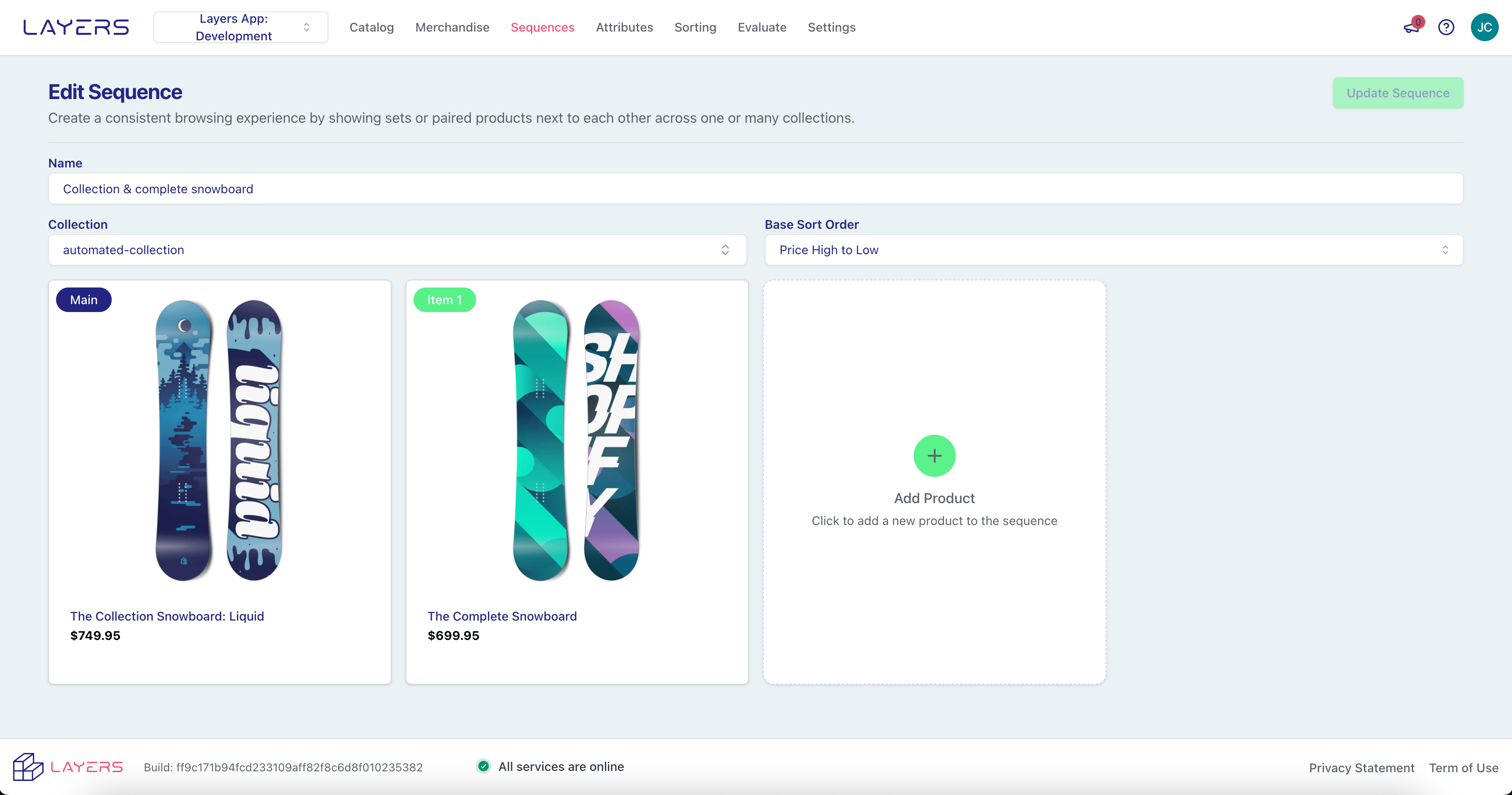
Automatic Sequence Creation
Beta Feature: Automatic sequence creation via metafields is currently in beta and only processes during bulk operations, not incrementally. This means sequences are created or updated when performing bulk data imports from Shopify, but not during real-time product updates.
Metafield Configuration
To use automatic sequence creation, configure a metafield on your products with the following specifications:- Namespace:
layers - Key:
global_sequence - Type:
list.product_reference - Value: An array of product references that should be grouped together
Example Metafield Setup
In your Shopify admin, create a metafield with:Why Sequences Matter
Sequences keep related products together so shoppers can quickly see matching items and complete looks. They work alongside your base sort order to preserve both relevance and grouping. For step‑by‑step instructions, see:Managing Product Sequences
For editing or removing sequences, use the Help tutorials for clear, step‑by‑step guidance:Best Practices
- Be Strategic with Sequences: Only create sequences for products that genuinely benefit from being grouped together
- Consider Collection Specificity: Use the “all” collection with caution - it’s often better to create specific sequences for relevant collections
- Maintain Reasonable Group Sizes: Keep sequence groups to a manageable size (typically 2-5 products) for the best visual presentation
- Update Regularly: Review your sequences when adding new products or during seasonal changes to ensure they remain relevant